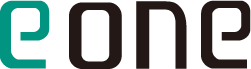|
Q
I have a vertical line that keeps appearing and disappearing on the monitor.
|
|
A
If you continue to have a vertical line, it is likely that your monitor board is broken. If you send the photos of your monitor, USB hub and remote controller to our technical support team, we will identify your product and take the appropriate action. |
|
Q
One of the four multi vision monitors does not turn on
|
|
A
If you unplug and re-plug the power adapter for the monitor and receive a "no signal" message, it means there is a problem with the gender or cable, and if you don't receive a "no signal" message, the problem is with the monitor board. |
|
Q
I can hear audio but cannot see video through my monitor.
|
|
A
(In the case of DID) When you press the power button on the remote controller, you are supposed to see the logo. If you don't get any response and get only the sound on a black screen, it is a monitor back light problem. |
|
Q
The PC doesn't recognize USB.
|
|
A
Most of the time, you can solve the problem by using a different USB for the video or insert it into a different USB port. |
|
Q
When I use 2x1 or higher monitors, only one monitor works.
|
A
If the mouse cursor moves on both monitors, it means the screen is being replicated.
If you get a "no signal" message, replace the gender of the monitor that you have video with the gender of the monitor where you don't see video to see, if the problem is with the gender or cable.
If you still don't get the video after replacing the gender, the problem is with the graphic card or extension board.
If it is a graphic card issue, the entire monitor will be in black when the video is out. |
|
Q
The image on the monitor is stretching.
|
|
A
(In the case of PC) If you are using multi vision, try to play the video on KM Player. If the problem persists even when you use KM player, we will encode the video and send it to you again. |
|
Q
The image is not filling the monitor.
|
A
(In the case of PC) If you are using multi vision, play the video with KM Player. If the problem persists even when you use KM player, go to configuration replicas relojes and restore the default setting.
If the problem is not resolved even after restoring the default setting, we will encode the video and send it to you again. |
|
Q
The video on the monitor keeps breaking.
|
|
A
Please unplug and re-plug the USB (for all-in-one types). If the video is still broken, we will encode the video and send it to you again. (In the case of Set-top, PC) It is a video problem. We will encode it replique rolex and send it to you again. |
|
Q
I only get existing video and cannot get new video on the screen.
|
A
If existing video is played normally, a new video file is not found in your PC. Go to Desktop and save a new video file in the "Startup folder."
※ Note: In the case of USB type or all-in-one type, vertical replicas de relojes video (1080x1920) must be played at the 1920x1080 (left turn or right turn) resolution. |
|
Q
I cannot get video on the monitor.
|
A
1. First, go to Desktop and check if the video is saved in the "Startup folder."
2. If the video is not in the folder, save it in the folder and select KM Player to play it. If the video is in the folder and you still cannot get it on the monitor, try the following checklist.
(For PC)
Refer to the question, 1. ‘Q. I don't get the monitor screen.
(In the case of a set-top box)
1. If you can play existing video but cannot play new video, it is a video problem. In this case, we will encode the video and send it to you again.
2. In the case of a 1EA monitor, it is an USB type. (The type that you insert directly into a monitor, or you use for an Android set-top box)
If you see a blue screen when you unplug a set-top power adapter connected to a monitor, it is a video problem. In this case, we will encode the video and send it to you again.
3. If you don't get any response other than a black screen, instead of a blue screen, when you unplugged a power adapter, it is a set-top or monitor problem.
In this case, replace a set-top box to see if a problem is with a set-top problem, and if a problem is still not fixed, replace a monitor. |
|
Q
I don't get a monitor screen.
|
A
1. First, unplug and re-plug a power adapter.
2. In the case of PC, reboot a PC and check if the power on the PC is in blue or red. (When the red light is on, a problem is with the main body of the PC)
3. If a blue light turns on and a problem is not fixed even after you check a power adapter, please send the photos of a set-top box or your computer to our staff in charge of warranty. We will identify the problem based on the photos and take appropriate action. |